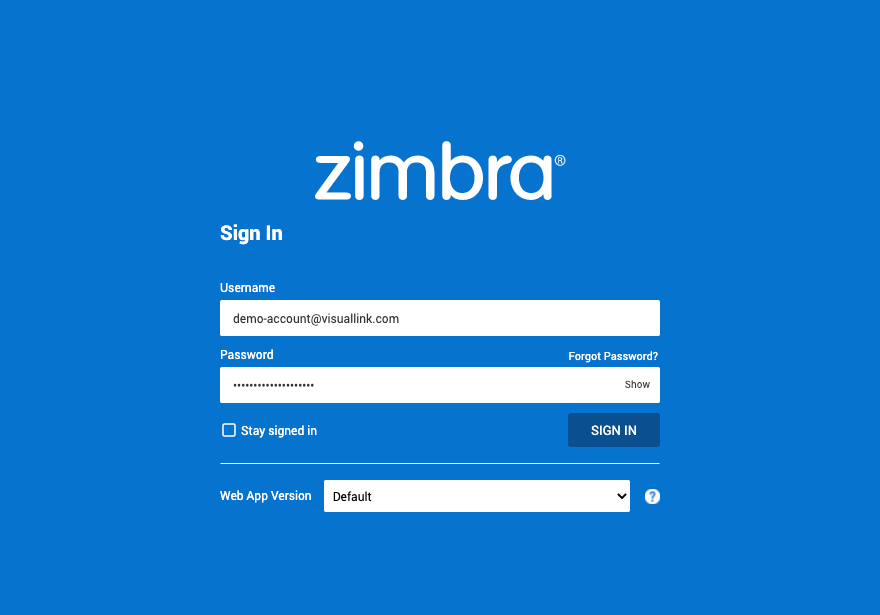How to access email using webmail?
Our Zimbra email platform does support web-based email clients also known as webmail, to access our new webmail please follow the steps below;
- Open the web browser, ex: Mozilla Firefox, Google Chrome, Safari, Microsoft Edge
- Visit URL: https://webmail.visuallink.com
- Fill username with a full formatted email address, for example, demo-account@visuallink.com
- Fill password
- Click "SIGN IN"
Please see the image below